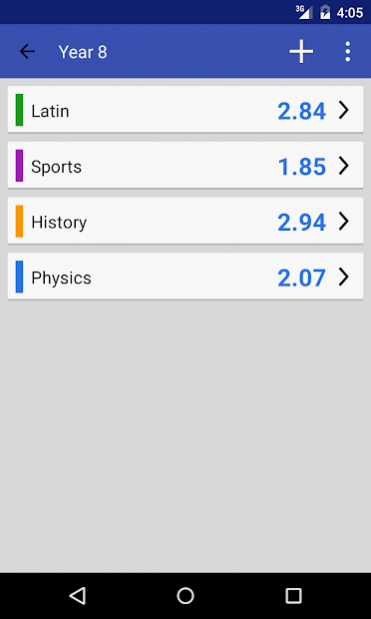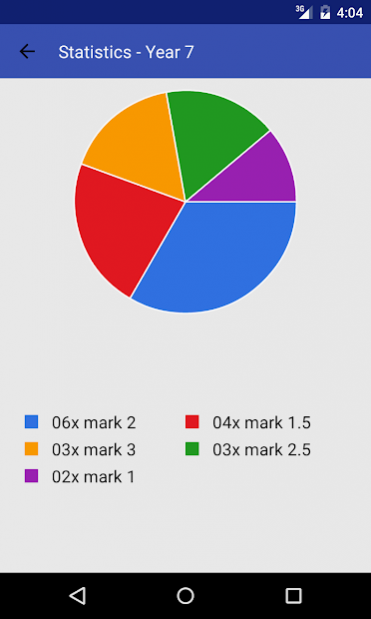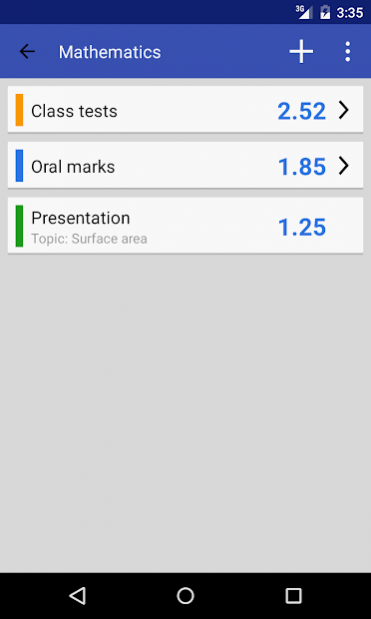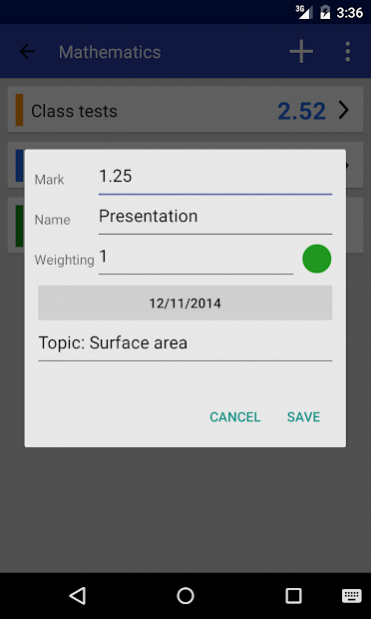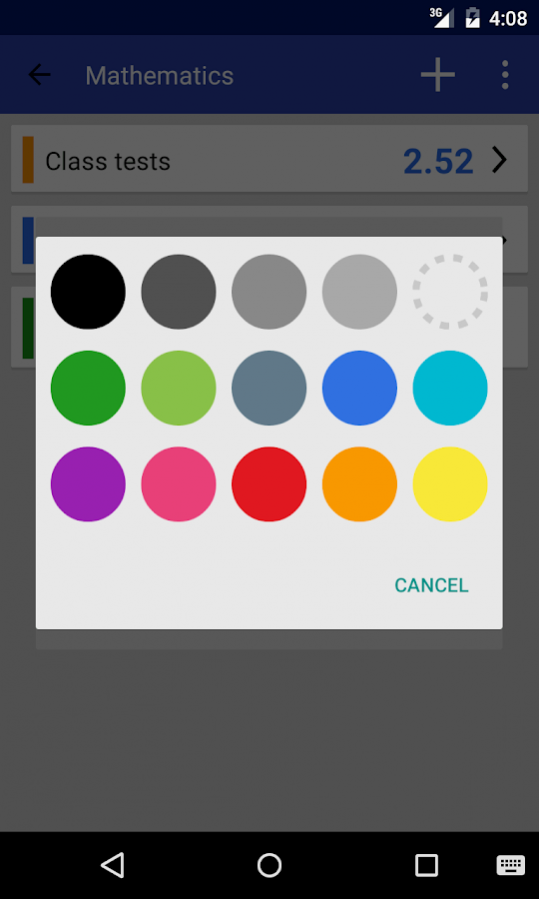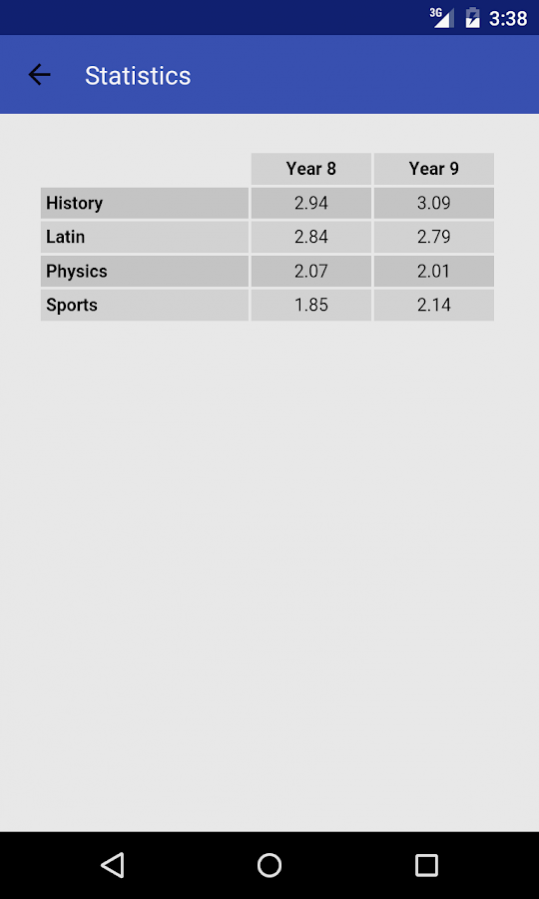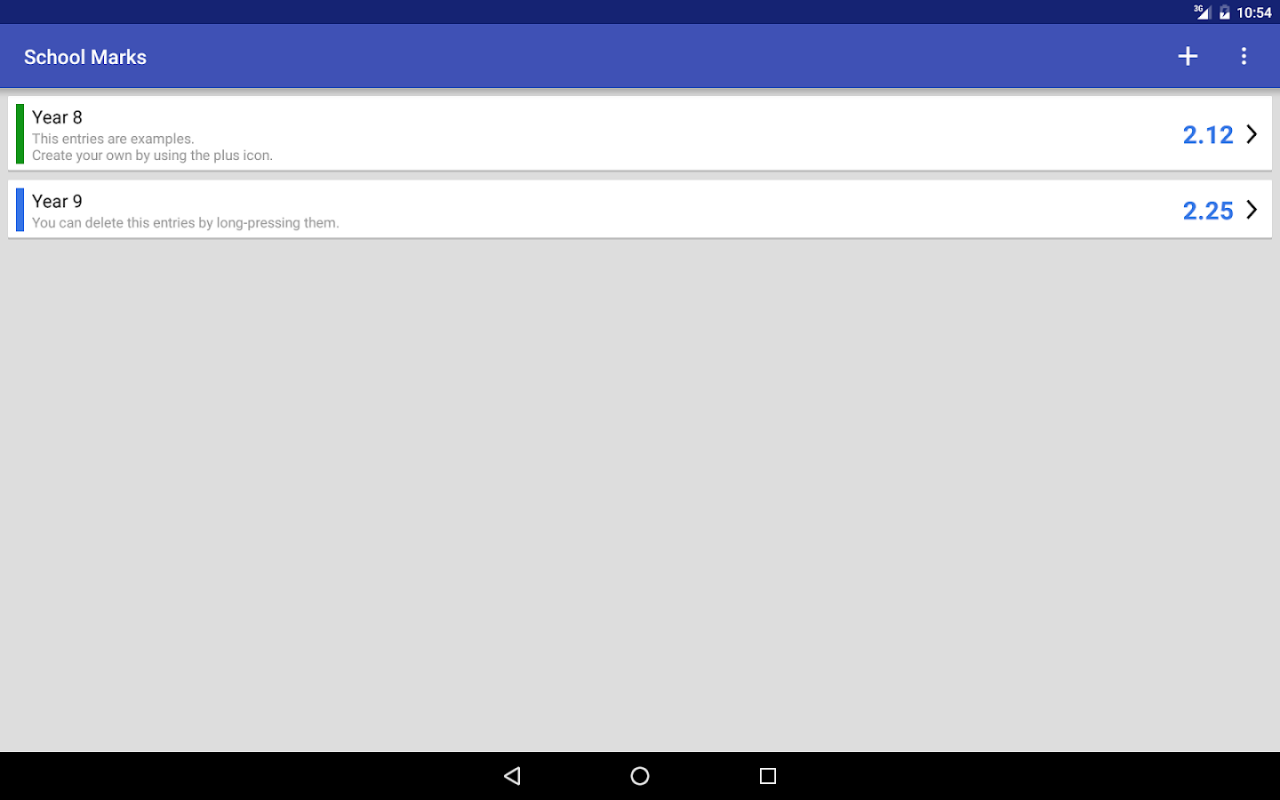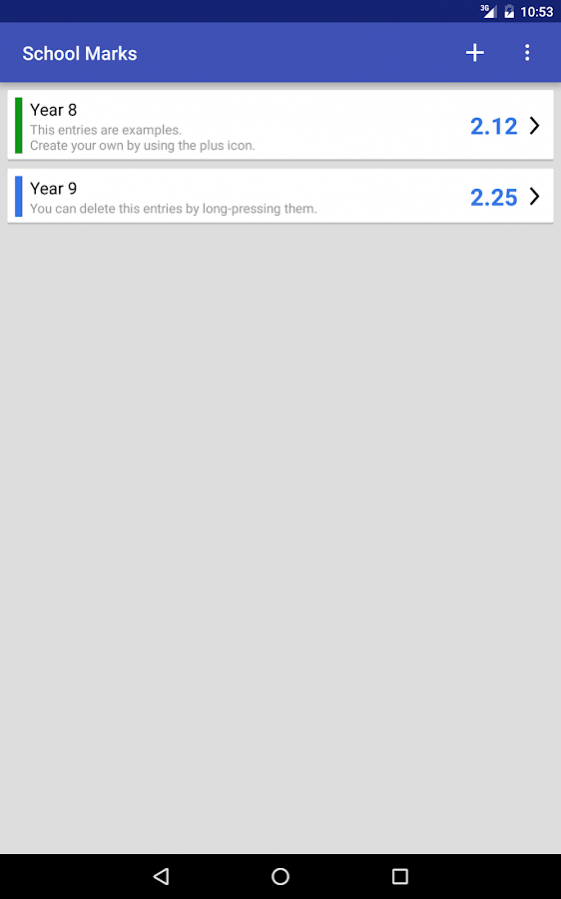School Marks 6.0c
Free Version
Publisher Description
With School Marks you never need to ask again what your last mark in e.g. physics was. Also you never have to figure out what's your current average. From now on you can manage all your marks organized in one app. Your average will be calculated automatically.
You definitely know the problem of unusual weightings. For example, the weighting 40% oral marks, 50% classtests and 10% others is often difficult. School Marks allows setting your own weight and combine marks in categories. You are free to define an unlimited number of sub-categories. So you'll be able to manage all your marks at a glance. With School Marks, it's easier than ever to keep an eye on your current average - so there will never be nasty surprises in your report.
Features:
★ Free nesting of all marks in categories!
★ Easy customizable weighting!
★ The average is calculated automatically
★ Batch creation of marks
★ Elegant design
★ Ad-Free!
Additional Features of the Pro version:
★ Templates to quickly create categories
★ Import/Export marks to an XML file
★ Cloud backups
★ Share your marks with your friends
★ Statistics
Supported languages:
★ English
★ German
About School Marks
School Marks is a free app for Android published in the Teaching & Training Tools list of apps, part of Education.
The company that develops School Marks is ByteHamster. The latest version released by its developer is 6.0c. This app was rated by 1 users of our site and has an average rating of 5.0.
To install School Marks on your Android device, just click the green Continue To App button above to start the installation process. The app is listed on our website since 2020-11-22 and was downloaded 8 times. We have already checked if the download link is safe, however for your own protection we recommend that you scan the downloaded app with your antivirus. Your antivirus may detect the School Marks as malware as malware if the download link to de.hp.schoolmarks is broken.
How to install School Marks on your Android device:
- Click on the Continue To App button on our website. This will redirect you to Google Play.
- Once the School Marks is shown in the Google Play listing of your Android device, you can start its download and installation. Tap on the Install button located below the search bar and to the right of the app icon.
- A pop-up window with the permissions required by School Marks will be shown. Click on Accept to continue the process.
- School Marks will be downloaded onto your device, displaying a progress. Once the download completes, the installation will start and you'll get a notification after the installation is finished.